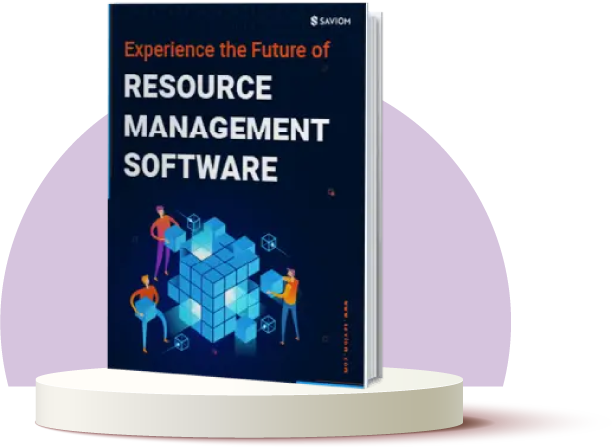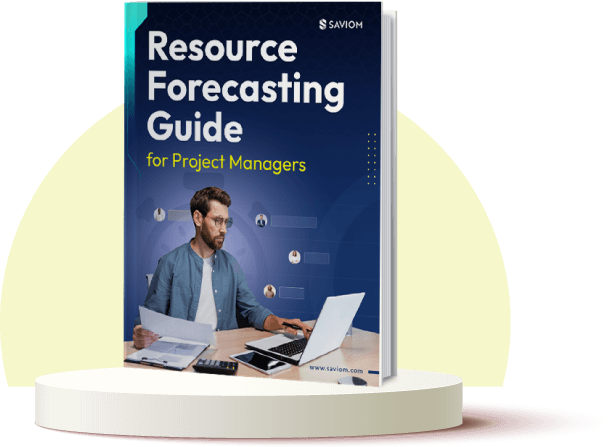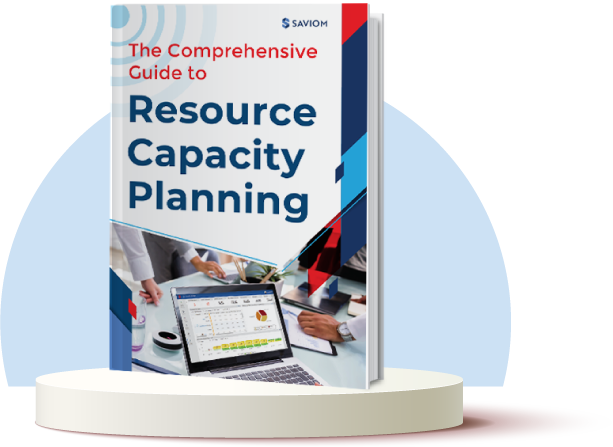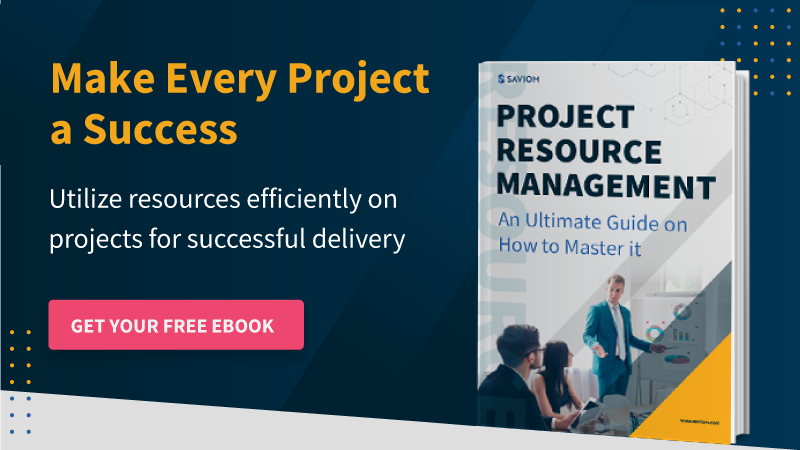“Running a project without a work breakdown structure is like going to a strange land without a road map.” ~ Joseph Phillips, PMP, Author.
This quote emphasizes the importance of a Work Breakdown Structure (WBS) in project management. A well-defined structure helps project managers and stakeholders visualize the scope into smaller, manageable components. Therefore, it allows for better project control and seamless execution.
Besides, the WBS enables the team to understand their role in each project phase and work collaboratively to meet critical milestones and delivery deadlines. Moreover, it allows them to identify, assess, and address potential bottlenecks before they derail the project. In contrast, in the absence of a WBS, projects can quickly spiral out of control, resulting in schedule overruns, cost escalations, and even complete failure.
This blog elucidates the importance of developing a work breakdown structure for your projects and the steps to create one.
But first, you should know its definition.
What is a Work Breakdown Structure (WBS)?
As per the PMBOK Guide, “The WBS is a deliverable-oriented hierarchical decomposition of the work to be executed by the project team to accomplish the project objectives and create the required deliverables.”
A work breakdown structure (WBS) divides a project into smaller and manageable components called tasks. These tasks are further broken down into sub-tasks and work packages. Moreover, the WBS is used by project managers as a reference document to monitor progress throughout the lifecycle.
The purpose of a work breakdown structure (WBS) is to:
- Divide the scope of work into smaller components.
- Create a project schedule based on the tasks and sub-tasks.
- Estimate the cost of each task.
- Define the project resource requirements.
- Monitor project performance.
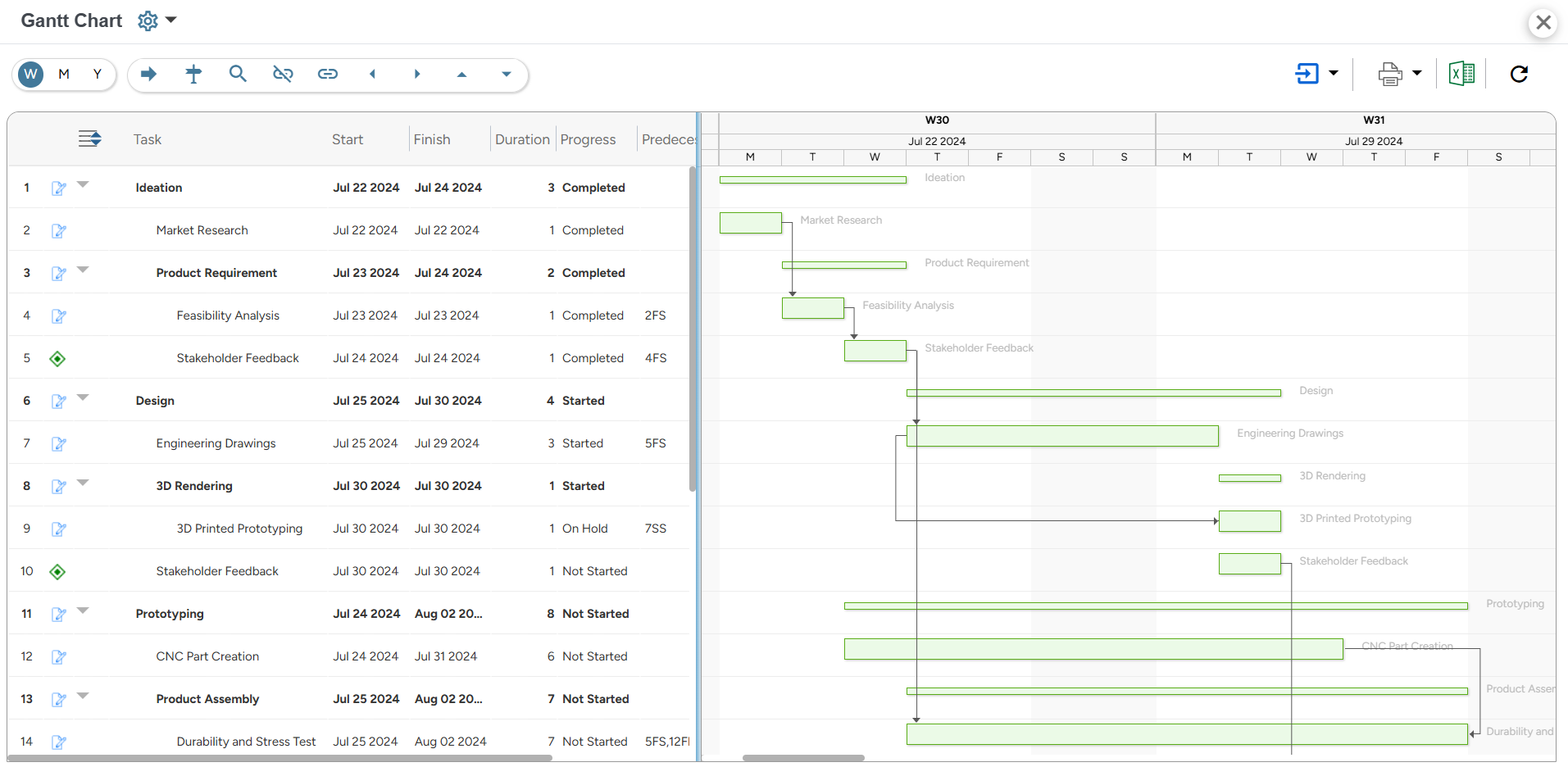
SAVIOM’s Gantt Chart features a Work Breakdown Structure that allows users to view and manage tasks, timelines, deliverables, milestone, and resource allocation seamlessly on a single platform.
Now that the definition of work breakdown structure is clear let’s understand its types.
Types of Work Breakdown Structure
Each type of work breakdown structure has its significance and contribution to the successful delivery of the project. Let’s have a look:
Deliverable-Based WBS
The deliverable-based WBS demonstrates the relationship between the deliverables and the project scope. Each deliverable is a high-level category for related tasks, making it easier to gauge progress and manage dependencies. This approach is mainly used for highly technical initiatives with numerous deliverables, such as engineering projects.
Phase-Based WBS
The phase-based WBS breaks down the project into five stages: initiation, planning, execution, control, and completion. Each stage comprises unique deliverables that contribute to the overall project goal. Moreover, a WBS dictionary is created to clearly describe the work that needs to be done in each phase. This structure is ideal for projects with well-defined stages, such as construction or manufacturing.
Team-Based WBS
In the team-based WBS, tasks are organized by teams or departments responsible for their execution and completion. It clearly outlines individual responsibilities and dependencies within the overall project scope. This work breakdown structure promotes better resource allocation and collaboration by grouping related tasks under the teams handling them, making coordination more efficient.
Read More: 9 Effective Ways to Empower Cross-Functional Teams
After knowing the types, let’s move on to the various components of a work breakdown structure.
Key Components of a Work Breakdown Structure
There are mainly seven components of a work breakdown structure. Let’s have a detailed description of these components.
WBS Dictionary
The dictionary is a detailed reference document that provides descriptions for each element within the WBS. It defines the scope, objectives, assigned resources, cost estimates, dependencies, and success criteria for each task or work package. This document ensures all stakeholders have a shared understanding of project components, reducing ambiguity and misunderstandings. Moreover, it serves as a critical tool for project governance and effective execution.
Tasks & Subtasks
Tasks and subtasks form the core structure of a work breakdown structure. A task represents a specific piece of work required to achieve a project objective, while subtasks further break down the task into smaller, actionable steps. Such categorization ensures that work is distributed logically and executed in a structured manner. For example, in a website development project, the main task is web development, and sub-tasks would include designing a homepage layout and coding HTML & CSS.
Milestones
Milestones are checkpoints within the project that indicate progress toward key objectives. In other words, they mark the completion of major phases or critical deliverables. Project milestones help managers assess whether the initiative is on schedule and provide opportunities to review progress and make necessary adjustments.
Read More: Project Milestones: How to Manage Them Effectively for Project Success?
Deliverables
Deliverables are tangible or intangible outputs produced as a result of completing specific tasks or project phases. They can range from documents, reports, and software features to physical products or services. Each deliverable must meet predefined acceptance criteria and align with project goals. For instance, in a software development project, completing the user interface can be one of the key deliverables.
Control Accounts
Control accounts are key management points within the WBS that allow project managers to track performance, costs, and schedules at a higher level. These control points integrate key elements of a project, such as scope, cost, and schedule, and compare them to the earned value for performance measurement. The control accounts serve as checkpoints for measuring project health and ensuring that work aligns with planned budgets and timelines.
Dependencies
Dependencies indicate the relationships between tasks and determine the order in which they must be completed. They ensure that work progresses logically, and tasks are sequenced correctly to avoid bottlenecks. There are different types of dependencies, including finish-to-start (FS), start-to-start (SS), finish-to-finish (FF), and start-to-finish (SF) relationships. For example, in a construction project, the right order of task execution would be laying the foundation and completion of the framework, followed by plumbing, electrical work, and roofing.
Read More: What Project Interdependencies Span Your Portfolio?
Work Packages
Work packages are the lowest level of a WBS. They are a collection of related tasks and typically comprise the nature of work involved, specific project stakeholders, results of the tasks, technical material used, duration, etc. Each work package is assigned to only one control account. These packages are further broken down into activities, which will be assigned to the project team members.
Let’s now move towards the different formats of a work breakdown structure.
Work Breakdown Structure Formats
While creating a work breakdown structure, managers can follow different formats to ensure it aligns with project requirements. Let’s take a look;
Flowchart or Tree Structure
A flowchart or tree structure is the most traditional WBS format, where tasks are broken down in a top-down structure, similar to an organizational chart. The highest level represents the overall project, followed by major deliverables, work packages, and sub-tasks. This format provides a clear visual representation of dependencies and is commonly used in Gantt charts and project management tools.
Indented or Outline Structure
The indented format organizes tasks in a structured, text-based outline with multiple hierarchy levels. Each level of work (tasks and sub-tasks) is listed with an indentation to show its relationship to the parent task. This format works well for project documentation and tracking, especially when a simple text-based approach is required.
Spreadsheet or Tabular Format
A spreadsheet format organizes the WBS structure into a table. The rows represent different work packages, while the columns provide details such as task descriptions, responsible teams, deadlines, and priority levels. This structure allows managers to track multiple project aspects in a structured and efficient way.
Read More: What Should You Not Use Spreadsheets For?
Kanban Board Format
The Kanban board represents tasks as movable cards organized into columns that indicate different project stages, such as “To-Do,” “In Progress,” and “Completed.” This format provides a real-time view of task status and workload distribution. It is commonly used in software development and iterative project environments where work is continuously updated and adjusted.
Calendar Format
The calendar format arranges work packages based on scheduled dates, mapping tasks to specific timeframes. This format provides a clear timeline for deliverables and ensures that deadlines are met. It is particularly useful for projects with strict timelines, as it helps teams align their efforts with key milestones.
Gantt Chart Format
The Gantt Chart combines the work breakdown structure with a timeline. It represents tasks as horizontal bars on a timeline, showing start and end dates, durations, and dependencies. This format makes it easy to visualize task durations, dependencies, and overall project progress. It is particularly useful for managing resource allocation and ensuring that project milestones are delivered efficiently.
Read More: What is a Gantt Chart: Benefits, Examples, & Best Practices
Now that you’re aware of the formats, let’s deep dive into work breakdown structure examples to understand things better.
Work Breakdown Structure Example
Let’s get a clear understanding of how a work breakdown structure is created with an example of a marketing campaign. The main objective is to develop a comprehensive marketing strategy to promote a newly launched product.
The high-level tasks include key phases such as market research, campaign planning, content creation, and campaign execution. These tasks are further broken down into sub-tasks, such as defining the target audience, allocating budget, creating ad copies, managing social media, and more.

This structure ensures that all critical tasks are accounted for, creating a clear path for executing the campaign efficiently. It also simplifies tracking project progress and identifying areas for improvement.
Now, let’s understand the various advantages of creating a work breakdown structure.
Benefits of Work Breakdown Structure
A WBS structure simplifies the project planning process. Here’s a rundown of the key benefits that it offers:
Enhances Project Task Prioritization
A WBS helps project managers prioritize tasks by organizing work packages in a hierarchical structure. It ensures that critical tasks receive attention first, preventing delays and bottlenecks in project execution. Moreover, it enables them to define dependencies between tasks and establish a logical sequence, making it easier to focus on high-impact activities. This structured prioritization minimizes the risk of delays by keeping the project workflow well-organized.
Ensures Competent Resource Allocation
The work breakdown structure clearly defines the individual work packages. This breakdown allows project managers to estimate resource requirements accurately and accordingly assign appropriate personnel to suitable tasks. Thus, it helps them facilitate competent resource allocation and prevent skill mismatches. Moreover, it allows them to balance workloads and avoid over or under-allocation, resulting in better productivity.
Read More: What is Resource Allocation, and Why is it Important?
Promotes Better Cost Estimation and Control
When project managers define work packages at a granular level, they can estimate labor costs, material costs, and overhead expenses more accurately. It also helps them identify cost-intensive areas early in the planning phase and take appropriate measures to control the budget. Moreover, the WBS allows managers to track actual vs. planned costs and address variances before they escalate the project budget.
Facilitates Early Risk Identification
A WBS structure offers a comprehensive view of the project scope, highlighting key dependencies, constraints, and potential challenges. This insight enables project managers to identify bottlenecks such as resource constraints, scheduling conflicts, and competing priorities early on. They can develop appropriate contingency plans for every identified risk and reduce their impact on the overall project schedule.
Read More: What Are Resource Risks in Project Management & How to Mitigate Them?
Boosts Team Collaboration and Productivity
A WBS clearly defines roles, responsibilities, and expectations of resources for every project phase. When team members understand what they need to deliver and how their work contributes to the overall project, they will likely remain engaged and motivated. This minimizes confusion and enhances team coordination. Moreover, WBS enables project managers to gauge individual and team efficiency and address performance bottlenecks to ensure high employee productivity levels.
Before delving into the steps to create a work breakdown structure, let’s first discuss project managers’ rules while developing the structure.
Rules to Abide by While Creating a Work Breakdown Structure
As a project manager, you should adhere to certain hard and fast rules while creating the work breakdown structure. These rules are:
- The 100% Rule:
According to this rule, the WBS should consist of every aspect of the project. You should not miss out on any information, be it the deliverables, control accounts, or work packages.
- The 8/80 Rule:
This rule states that the work packages should not take less than 8 hours and not more than 80 hours for execution.
- The Mutual Exclusivity Rule:
While creating the WBS, you should ensure that all the tasks and sub-deliverables are exclusive and that none are repeated or duplicated.
- The Three-Level Rule:
As per this rule, every WBS should have at least three levels, i.e., the final deliverable, the control accounts, and lastly, the work packages level.
- The Assignment Rule:
This rule states that each work package should have a single owner or responsible team to streamline execution and enhance efficiency.
- The Outcome-Focused Rule:
This rule states that you should ensure that the WBS is focused on the results after each stage and not on the tasks/activities done to produce them.
Read More: 8 Mistakes a Successful Project Manager Must Avoid
Now that the rules are understood, let’s delve into the steps managers must take to create the work breakdown structure.
How to Create a Work Breakdown Structure?
Here is a rundown of the ways in which project managers can create a work breakdown structure:
Clearly Define the Project Objectives & Scope
The first and most crucial step while developing the work breakdown structure is to clearly understand the objectives and define the scope. The objective is the project’s outcome, and it serves as the top-level deliverable (Level 1) in the WBS, while the scope includes all that needs to be done in the project.
For instance, if there’s a project to build an apartment, the scope might include architectural design, structural development, and interior finishes. Meanwhile, the final deliverable is the completion of the apartment per the client’s expectations and within the defined budget and timeline. This clarity helps project managers avoid scope creep and move in the right direction.
Read More: What Is a Project Scope Document and How to Create an Effective One?
Identify & List Key Deliverables, Phases, & Control Accounts
The next step includes identifying the key deliverables to achieve the project goal. These deliverables act as a base for dividing the project into various phases: initiation, planning, design, development, and delivery. Additionally, control accounts are set up for group-related tasks and are used to track progress throughout each phase.
By listing deliverables and organizing the project into phases and control accounts, the team can maintain better oversight and streamline execution. This helps managers identify potential roadblocks early and take proactive measures to ensure timely milestone completion.
Breakdown Deliverables into Smaller Tasks and Work Packages
Once the key deliverables are identified, they can be broken into smaller, more manageable tasks. These tasks can then be organized into work packages representing the smallest deliverable components in the WBS. Work packages should be specific, measurable, and clearly defined to avoid any ambiguity during project execution.
For instance, if “campaign launch” is a key task in a marketing project, it can be broken down into sub-tasks such as market research, campaign planning, and content creation. Each of these tasks can become individual work packages with detailed instructions. This approach helps manage project constraints and simplify the execution of complex tasks.
Read More: Project Constraints: What are They, and How to Manage Them Effectively?
Define Activities Within Each Work Package
In the next step, managers can outline the activities required to complete each work package. Well-defined activities ensure that each task is clearly defined and help teams understand what needs to be done. Furthermore, listing down activities helps ensure proper resource scheduling and progress monitoring.
For example, in an architecture firm, a work package for “building design” may include activities like creating conceptual sketches, developing 3D models, and preparing construction drawings. Breaking these down into individual activities improves collaboration among teams and streamlines the design process for better project outcomes.
Develop the WBS Appendix with the Necessary Information
To reduce the complexity of the WBS, project managers often denote the work packages with codes or numbers. When these packages are assigned to team members, confusion may arise. Moreover, certain stakeholders may not be familiar with the technical terms used while creating the WBS. It may result in conflicts, scope creep, etc.
To avoid that, the project manager should create the WBS appendix or dictionary in the next step. It provides a detailed description of the work packages and lists each deliverable’s acceptance criteria. Hence, anyone can refer to the appendix when in doubt. It will mitigate the chances of scope creep and help ensure timely delivery.
Read More: 7 Effective Strategies to Avoid Scope Creep in Project Management
Assign the Activities to Project Resources
After everything’s said and done and the WBS is created, then managers can assign the relevant tasks to project resources. To do so, managers must identify the competent resources with the right skills, capacity, and experience needed for the job. Besides, project managers should also ensure that they understand the assignments and what the expectations are.
Project managers may also use a resource management tool to streamline the resource scheduling process for the tasks. The solution will provide 360-degree visibility of all resource-related information on a single platform. With that, managers can allocate the most competent resources to different project tasks.
Continuously Monitor & Refine the WBS
A work breakdown structure is not a static document. As the project progresses, unforeseen challenges or changes in client requirements may arise. So, as the last step, project managers should regularly review the WBS. It allows them to adjust task sequences, update timelines, and reassign resources as necessary.
For example, during a marketing campaign project, initial social media content plans may need changes based on audience feedback or shifting market trends. Monitoring the work breakdown structure helps identify these changes early, allowing the project manager to adjust tasks and timelines to stay aligned with campaign goals.
Lastly, let’s take a look at some key takeaways that might help project managers while creating a work breakdown structure.
Read More: What is a Project Plan & How to Create an Effective One?
Key Takeaways: Additional Tips
It is well established that WBS is a critical element that sets the foundation of the project. Thus, managers must create it diligently and follow the right rules and steps. This article works as a guide for you and will help you ace your work breakdown structure.
Here are some additional tips that might prove to help project managers:
Ensure the WBS Captures 100% of Project Scope
A well-structured work breakdown structure should cover every deliverable and task required to complete the project. This includes core project activities and supporting tasks like documentation and quality checks.
Maintain a Logical Hierarchy
The work breakdown structure should follow a clear and logical structure, starting from the main project goal, which is divided into tasks and sub-tasks. Each level should build upon the previous one, creating a flow that makes project interdependencies easy to understand.
Keep Work Packages Manageable
Work packages should be defined at a level that is easy to manage, assign, and track. A balanced approach ensures tasks are clear and manageable while keeping the project workflow efficient.
Design the WBS to be Flexible & Adaptable
Projects often encounter changes, that’s why a flexible work breakdown structure allows project managers to adjust tasks, timelines, or resource allocations without disrupting the entire project. Moreover, incorporating adaptability helps teams respond quickly to changes while maintaining project momentum.
Integrate the WBS with Project Resource Planning Tools
Connecting the work breakdown structure with resource planning tools helps streamline task assignments and track resource usage efficiently. Integration also ensures that team members are allocated to the right tasks and that resource availability aligns with project timelines.
The Glossary
Read More: Glossary of Resource Workforce Planning, Scheduling and Management