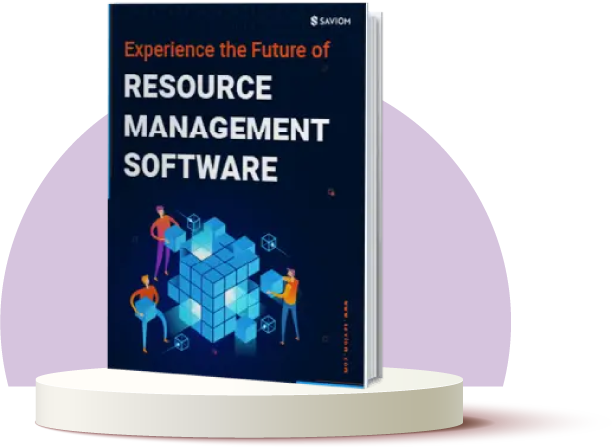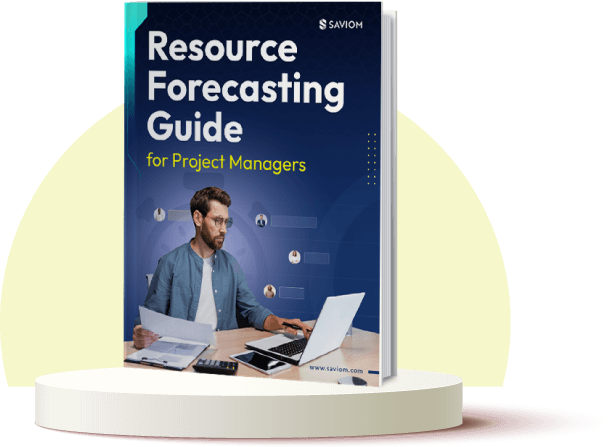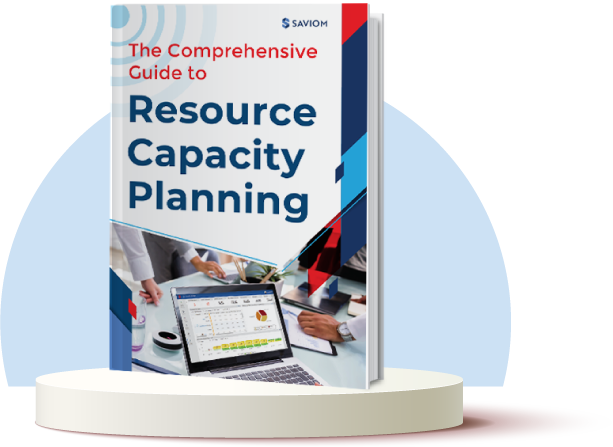Browsing for the perfect resource management software and not sure where to begin?
If you ask around, you’ll come to know that each department’s expected usage of a tool differs. In fact, the frequency of use would vary, too. Decision-makers would want financial and operational forecasts, while project and resource managers are more concerned about bidding for projects and skills required to drive them.
If you run a simple search online, the results generated display individual product pages that are written to draw your attention towards that particular vendor. And no one would advertise limitations. Software reviews typically rate platforms based on navigability, response times, pricing upgrades and usefulness of the actual features within.
It’s time we took a closer look at the contenders and see how they fare against each other. Without further ado, here’s a compilation of the salient features, benefits, enhancements and future possibilities worth filing!

1. Saviom
Saviom’s lightweight resource management tool is designed to help project managers take control of workload management. It propositions itself as a tool filled with resource-centric insights that can be directly plugged to both project and non-project type of work. Saviom resource management can be molded according to the requirements of a business and the challenges unique to a particular industry, meaning that the dashboards you get to capture your business health with near-precision.
Besides enabling easy drag and drop of available skills, It features robust capacity versus demand forecasting analytics that generate variances between demand shifts and available hours of different resourcing contracts. These estimates let you foresee the probability of running short of either skills or demand. Any such imbalances can be remedied with tactical as well as strategic treatments. These include moving up deadlines to minimize underutilization, releasing benched potential onto vacant project seats or creating a placeholder for pipelined work that is confirmed to convert into actual work.
Additionally, Saviom’s enterprise resource management platform is built to scale and can be configured for any number of iterations without inviting customization fees.
Cons:
The absence of automated assistance via chatbots.
2. Mavenlink
An industry leader that constantly reinvents itself, Mavenlink’s resource management offering lets you realize the full extent of potential within and stay on top of demand. With resource management being just 1 out of 5 solutions developed, it embeds full-cycle resource management into projects, which involves streamlining the process of allocating the right skills to the right places.
Mavenlink has a master planner that lets you optimize the capacity and gives wider visibility into the resources that can be taken out of the availability pool. This ensures that no resource request goes unanswered. Mavenlink’s solutions are designed to help professionals understand the pulse of resources and gauge if they suffice or are over- and under-utilized on profitable projects. Additionally, it lets you share files and sync with communicative platforms like Slack, adding team members to discussions pertaining to the project they’re assigned.
Cons:
1. Little personal control over the bits you can customize.
2. Excluded from the plan for team and professionals. Only enterprise and premium users get to try it out.
3. Planview
Planview has redefined the term ‘interesting’. With several product offerings across enterprise work and resource management, Planview makes it to the list due to its ability to balance schedules and resource availability.
While there is no dedicated resource management solution, there are intersections in Planview’s product offerings, from Planview Spigit for innovation management to Planview ProjectPlace., which cover features you expect to see; such as Gantt charts and team-based work management. There is a flow between activities, boards and cue cards enabling team members to recognize the tasks they’ve started, completed or left undone. Furthermore, project managers can track time and draw up a comparison between actual and estimated efforts.
Are you a non-technical user? Not to worry! Planview contains Zapier integrations that connect to over 750 services online. Streamlined interaction between activities, boards, and cards. As the name suggests, Planview consolidates project files, team information, and workstreams into one place, ensuring your view of the roadmap is whole and pivoted towards executing actions.
Cons:
1. Forecasting abilities don’t include insights into deploying newly skilled up resources.
2. No single platform dedicated to only resource management.
4. Hub Planner
Software analysis of Hub Planner reveals its core features to be resource scheduling, vacation requesting, timesheeting and project budget management. Hub Planner is comparatively small-scale but has all the essentials in one place to manage scheduled resources.
It gives complete visibility into the resource schedule and hours planned by day, week or month. This way, you can easily see and fix gaps proactively. Scheduling conflicts arising from accidental double bookings can be corrected ahead of time. Hub planner also has an inbuilt heatmap that dynamically changes according to the original assignments and changes made against new availability scales.
The utilization dashboard scores resource usage according to percentages, letting you know if all skills within the talent pool were optimally utilized. You can create tags for projects to further categorize the nature of work and competencies to be pulled from the skills matrix, ensuring that the search for the right resource with a particular skill ends quickly.
Cons:
1. Lack of resource planning software to optimize the capacity pool.
2. Extra payment for extensions
5. Smartsheet
Smartsheet formerly was the hub for spreadsheet templates. It recently acquired 10,000 ft and now has its own resource management software. It features a resource planning software that gives you a clear idea of the team. It uses availability sorting to check if a resource is overbooked and lets you accordingly apply the fix to balance out workloads. Staffing decisions can be taken on preset criteria such as skills, location, department or billing rate. This way, you can send out a critical resource to quicken efficiency and save time on work.
Other features include allocation, time tracking, project planning, dynamic reporting and the ability to forecast staffing needs. With a better idea of where the effort adds value and where it doesn’t, team members move in cohesion towards a goal and can stay atop commitments in a multi-project setting.
Cons:
1. Timesheeting isn’t weaved into the tool in order to match actual hours recorded against billable estimates.
2. Lack of a financial forecast tab to prevent going over budget.
Who Should You Pick?
Not an easy question to answer, if you bear the infrastructure setup cost and longevity of the tool in mind. It comes down to your future plans and direction of growth. The best resource management software is one that has extendable functionalities that you’ll get more use out of as you familiarize yourself with the tool. If multidimensionality and the freedom to personalize your own dashboards, screens, security rights entices you, the obvious choice would be Saviom.
After all, who can dislike the idea of trying out a budget-friendly tool with built-in resourcing intelligence?