
In our latest update, we redefine the intuitive nature of our ERM solution with an advanced ‘What if Analysis Tool’ and a comprehensive ‘Leave Module’, in a bid to make the software all the more effective, efficient and user-centric.
WHAT IF you had a crystal ball?
What-if scenario analysis is a business planning methodology used to derive different predictions for a given outcome based on selectively varying inputs. It is one of the best ways to predict the outcome of different actions and is particularly popular in Project Management units.
Introduced as a new Functional Item within Saviom, the different causes and their due effects can easily be gauged by the click of a button. Saviom gives you the option to change variables like the timeline of the project, and easily analyse its impact on the status of the reports as a virtue of changes to this variable.
You can choose an individual project, extend or shorten its timeline and immediately see how the reports change based on that. The options of reports that you can choose from include the Utilization Report, Availability Report, Capacity vs. Demand Report and the Cost Reports. For example, when you extend the timeline of a project through our Cost Report, you can see how that directly impacts the cost associated with it.
Information for which you would have to spend hours toiling over a spreadsheet can now be unlocked in minutes. Added to this, your forecasting becomes stronger than ever, allowing you to exactly know what can affect your project and how.
LEAVE the worries behind…
The leave module enables you to collate your leave application and its subsequent approval all at one go. Not only does it let you choose the duration and the type of leave but you can instantly get the associated resource manager as well as supervisor on-board thus having never to worry about integrating leave statuses of different employees.
Besides, you can assign ‘My Approval’ as a Functional Item for supervisors in their respective portal, thus letting them see individual leave requests and assign them the required status ( approved or rejected).
While these two aspects are the core features that this update introduces, it also brings in various other features, that have been designed to help you achieve maximum utilization of Saviom and make your journey fruitful.

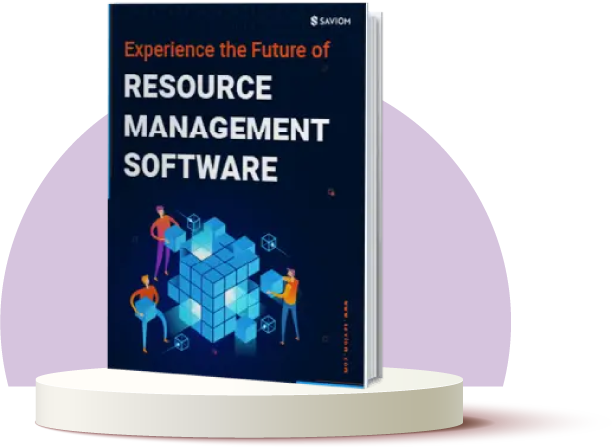
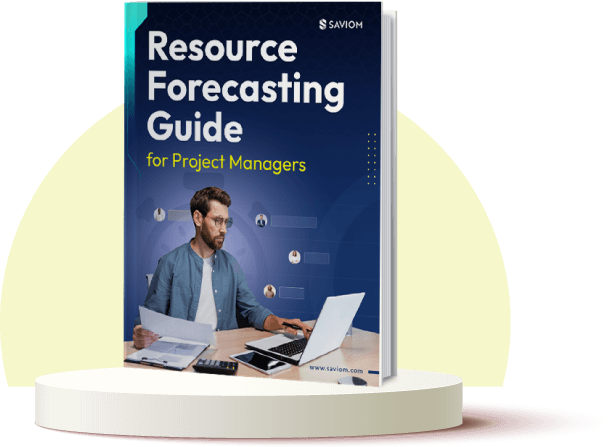
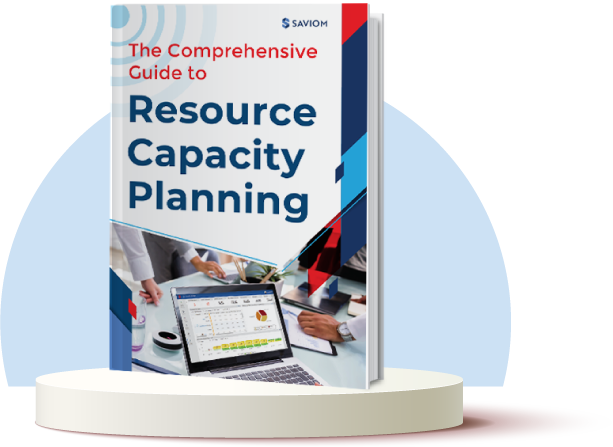






Leave a Reply