Resource planning was earlier limited to basic allocation and scheduling. Hence it was possible to use either home-grown tools or excel sheets to carry out this simple function.
However, with the evolution of technology and business processes, resource planning became complex and included other components such as forecasting and capacity planning, optimization, and more.
Since traditional excel sheets are not designed to handle these complexities, businesses started adopting dedicated resource management software for this resource planning.
Moreover, excel sheets create silos of data, are error-prone, and have several limitations that can lead to double-data entry, internal conflicts, etc.
This article highlights drawbacks of using spreadsheets for resource planning and explains the need for futuristic resource management software.
Let’s begin with understanding the evolution of resource planning.
How resource planning has evolved with time?
As mentioned in the previous sections, organizations followed a traditional hierarchical structure, and resource planning was only limited to basic allocation and scheduling. Moreover, since departments were siloed, using spreadsheets met their business requirements.
Over time, the advent of globalization allowed businesses to onboard resources from different geographical boundaries. Since excel could not provide real-time visibility of enterprise-wide resource schedules, organizations started adopting basic scheduling solutions using complex home-grown tools.
Globalization also led to a hyper-competitive business landscape, skills shortage, etc., which eventually gave rise to matrix organizations. When resources were shared across departments and simultaneously worked on multiple projects, it became challenging to allocate them, resulting in double bookings and internal conflicts. As a result, it was not viable to use Excel sheets or even basic tools for this purpose.
To ensure efficiency and profitability, businesses started realizing the need for a comprehensive resource planning solution that will not only help in competent allocation, but also provide real-time analytics to make informed decisions.
Now that we know how resource planning has changed with time, let’s look at the problems organizations face while using Excel.
Drawbacks of using Excel for resouresource planning
Many organizations have adopted Excel for resourcing planning because it’s cost-effective, readily available, and managers are familiar with it. While Excel offers many benefits to users, it also has some drawbacks.
The most prominent ones are discussed below
Spreadsheets are easy to develop but difficult to maintain
Most organizations use spreadsheets at the beginning to meet the initial business requirements and consolidate the data. However, as the organization scales up and hires more resources, it becomes challenging to handle and update a large amount of data on a regular basis. Moreover, resource managers can create in-bult macros which are easy to develop but difficult to maintain.
Inability to provide real-time data for decision making
Resource planning is a data-driven process and hence demands accurate information in a timely manner. In the absence of centralized visibility of resource-centric information, one cannot take the right decision. Resource managers can use multiple spreadsheets in silos which causes data inconsistency. The information cannot be synchronized in real-time, leading to double booking and other related conflicts.
Read More: How Can You Make Data-Driven Decisions with Resource Management Software?
It does not offer advanced forecasting and capacity planning
Resource forecasting is crucial when forming a resource plan as it helps managers bridge the capacity vs. demand gap ahead of the curve. Excel sheets, however, do not comprise this advanced feature. As a result, businesses do not get valuable foresight into the projects, leading to various bottlenecks such as last-minute firefighting, increased hiring/firing cycles, etc.
Spreadsheets do not offer centralized or multidimensional views
Organizations following a matrixed structure need to view data on a unified platform to make informed decisions as per an individual’s job function. Since excel sheets are updated manually and in silos by respective departments, it’s not possible to get a centralized view of the workforce. Moreover, managers do not have the liberty to view the information multi-dimensionally or from different angles, which can lead to delayed decision-making.
Absence of role-based security access
Security and access controls are essential to prevent information overload and data breaches. However, spreadsheets do not offer role-based access, and sensitive information is accessible to everyone in the workplace, causing information overload.
Read More: How Outdated Resource Management Tools are Hurting Businesses?
Cannot reconcile data between multiple spreadsheets
The Excel sheet does not have the capability of integrating large volumes of data across multiple spreadsheets. If someone does this manually, it will be time-consuming and subject to many errors leading to inadequate decision-making and inefficiency.
Excel sheets are susceptible to human error
According to research, 35% of users said data errors are common in the most crucial spreadsheets they use at work.
In spreadsheets, employees manually enter and modify all types of data, making it prone to human error. Something as simple as one wrong formula, number, or formatting can cause large misinterpretations and lead to skewed or incorrect data. For example- An error while adding billable hours of work can lead to incorrect billing and invoicing.
Subject to these drawbacks or limitations, it is about time businesses look at an alternative solution to streamline resource planning.
How enterprise resource management software is the best alternative to an excel spreadsheet?
Resource management software is the best alternative to excel sheets as it offers all the necessary advanced features required resource planning on one platform.
The following section explains the salient features-
Easily configurable and scalable
The enterprise resource management software architecture is highly configurable and scalable, which helps businesses meet their current as well as future needs. The high configurability allows them to customize their tool based on their structure and work processes. They have the liberty to pick their sorting dimensions or reports and function seamlessly.
Additionally, as and when business grows, the software’s scalability allows users to multiply data hassle-free. For instance, if the workforce grows from 100 to 1000 employees, requiring multiple resource managers, you can add them to the database and buy more licenses for the managers.
Enables data-driven decision-making using real-time BI reports
As mentioned earlier, resource planning is a data-driven process. Hence, to initiate hiring or upskilling or allocate resources and meet the project demand, it requires visibility into capacity vs. demand, resource utilization, availability, etc.
The resource management software comes with an integrated Business intelligence tool that provides real-time reports on various resource metrics. As a result, it helps managers make data-driven decisions. For example- Managers can procure reports of different metrics such as utilization and availability to prevent over or under-utilization of the workforce.
Helps forecast and forward plan pipeline projects
As we have mentioned, excel sheets do not offer foresight into project pipeline demands, which can lead to last-minute firefighting of resources, unnecessary hiring/firing, cost escalation, project delays, etc. However, using a resource management tool will help you foresee the pipeline project demand.
Further, resource managers can use the capacity vs. demand report to identify shortage or excess of resources ahead of time. As a result, they can implement appropriate resourcing treatments like- hiring or upskilling, bringing forward project timelines, etc., and accomplish projects without compromising quality.
Facilitates drag-drop capability for seamless resource scheduling
The resource management software’s multidimensional scheduler comes with an easy drag and drop capability. Using this feature, managers can schedule tasks seamlessly, book bulk resources, implement changes, etc. Further, in case there is overloading, the resource management software gives you an early warning, and thus, managers can easily split the task between resources to prevent employee burnout.
Additionally, the drag-and-drop capability of the tool helps to implement changes instantly, which allows everyone to see the updates in real-time and plan work accordingly. Moreover, drag and drop is ideal for agile scheduling, and it meets dynamically changing demands seamlessly.
Read More: What is Resource Booking? A Comprehensive Guide for Managers
Provides multi-dimensional 360-degree visibility
The resource management software provides a bird’s-eye view of the resources’ skills sets, experience, capacity, availability, current and future schedules, and other resource metrics on a single platform. This helps managers allocate the right resource to the right task based on the skill set required.
Further, the tool provides a multi-dimensional view of the data. As a result, Managers can view information from different angles. For example- a department manager can view the projects and progress of their department, whereas a project manager can view the progress of the project and their team. This prevents information overload by providing the right information to the right people.
Ensures role-based access to avoid information overload
Role-based access control (RBAC) restricts network access based on a person’s role within an organization and has become one of the primary methods to ensure security. This access can be based on several factors, such as authority, responsibility, and job competency.
The resource management software provides role-based access that lets you control data visibility with a combination of security rights, portal designs, and filters. It helps end-users of the system see relevant information as per their role and prevent information overload.
Apply simulation technique to form the best-fit resource plan
Simulation and Modeling technique allows managers to build and compare different outcomes by changing one or more constraints without really modifying the actual plan. This facilitates managers to make informed decisions and form the right plan.
Similarly, the resource management software enables the managers to create numerous scenarios using this technique. It helps the managers form the right resource plan, ensure a healthy resource index, and avoid any resourcing bottlenecks down the line.
The bottom line
It’s evident that Excel has its place in the world. However, when it comes to managing your resources intelligently, Excel is not the right choice as it does not entail any advanced features that help form an accurate resource plan and ensure successful project delivery. Therefore, it’s time businesses adopt dedicated resource management software to unleash the maximum potential of the workforce.
So, are you ready for efficient resource planning in your workplace?
The Glossary
Read More: Glossary of Resource Workforce Planning, Scheduling and Management
The SAVIOM Solution
SAVIOM is the market leader in offering the most powerful and configurable solutions for managing enterprise resources efficiently and effectively. Having more than 20 years of experience, this Australian-based MNC has a global presence in over 50 countries. It is also popular with more than 100 customers and helps them achieve their business goals. SAVIOM also has products for project portfolio management, professional service automation, and workforce planning software which can be easily customized as per business requirements.

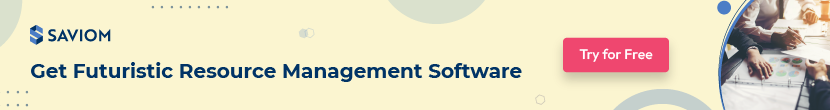

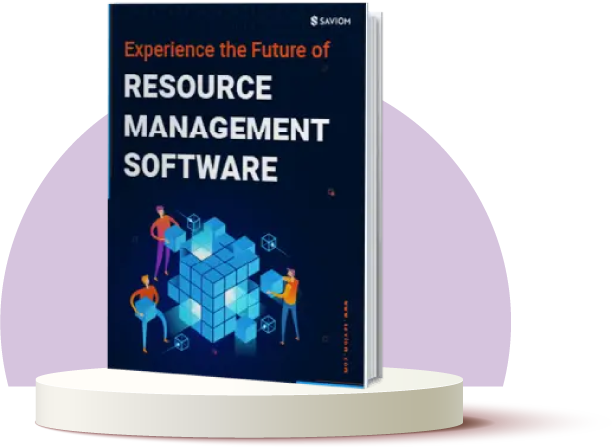
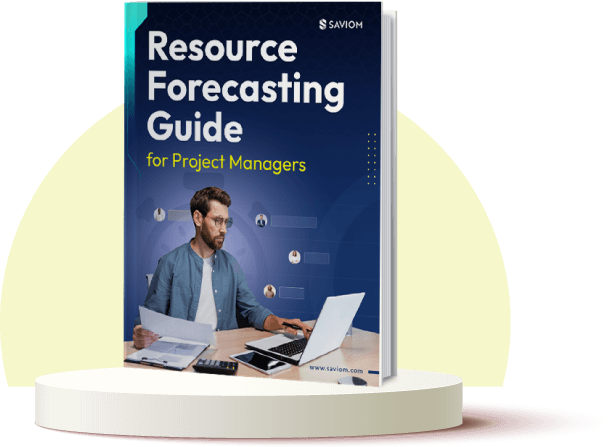
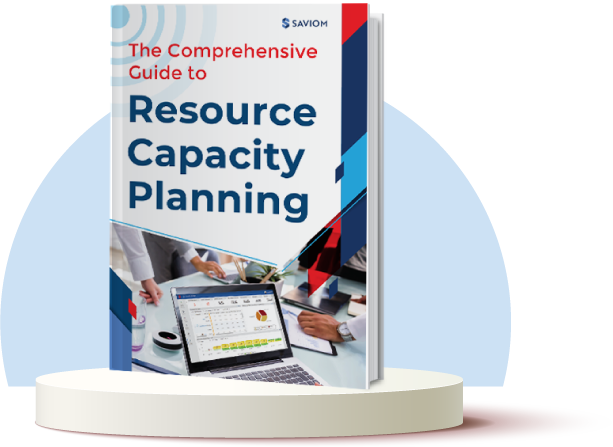






Leave a Reply