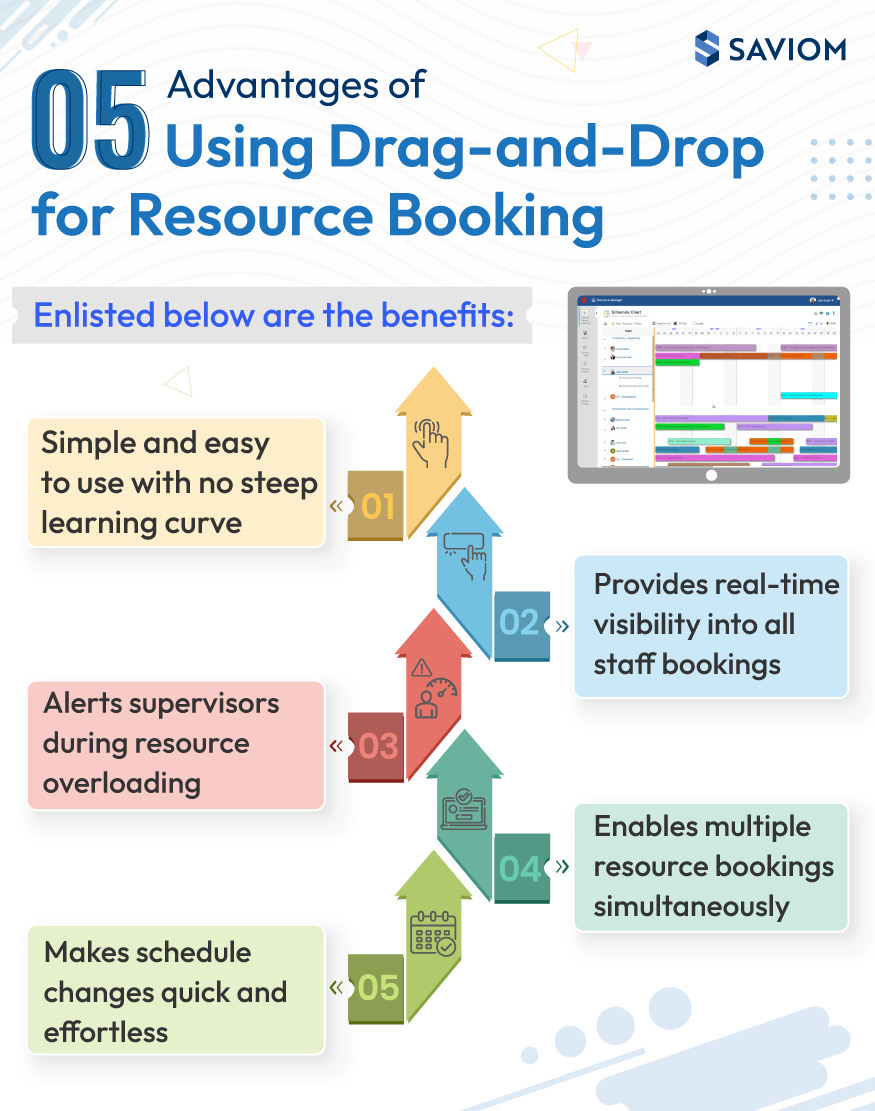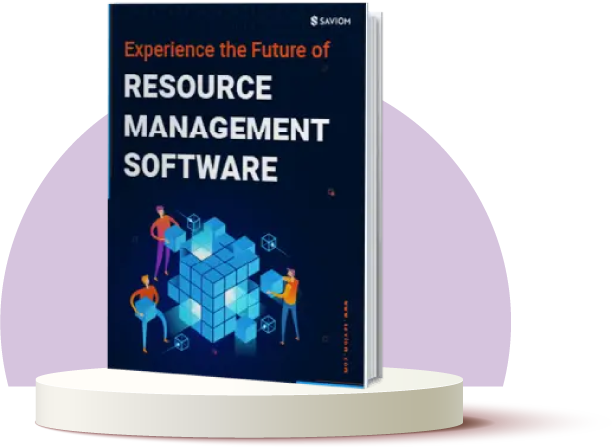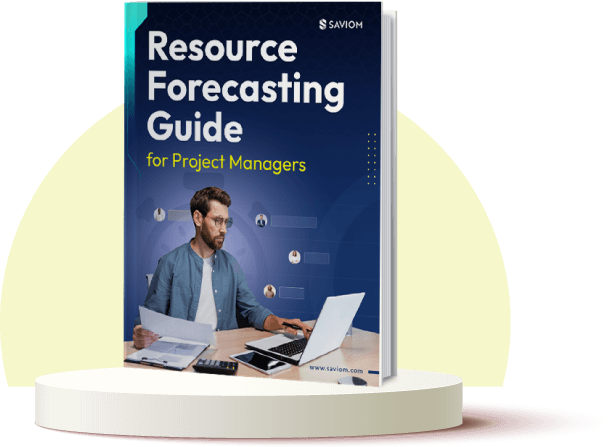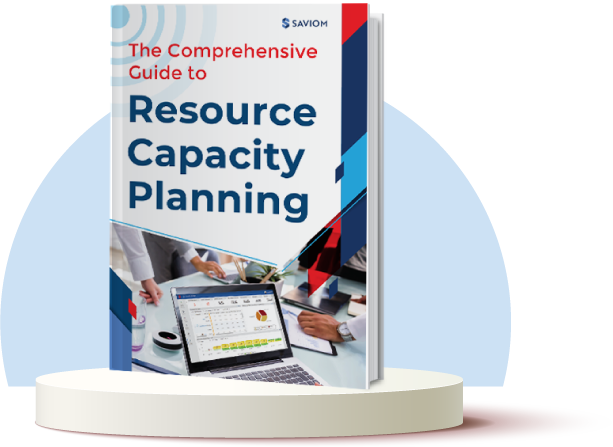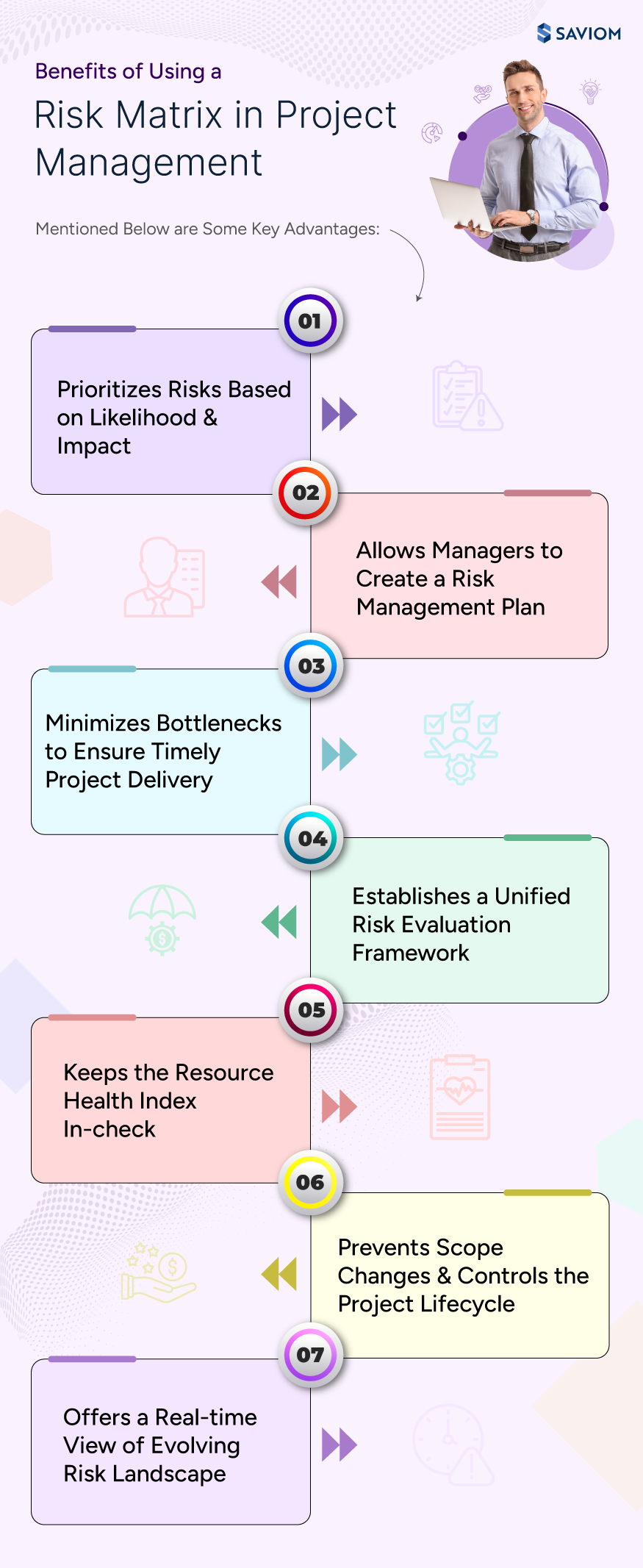In a multi-project environment, managers have to adjust resource allocations to maximize billable utilization and avoid scheduling conflicts. To do that, they need real-time visibility into resource schedules. Therefore, firms must leverage the drag-and-drop functionality of advanced resource booking software to optimize the process.
Drag-and-drop is an easy-to-use feature that enables managers to book resources or make schedule changes with a few clicks. Moreover, it eliminates the endless email loops and ensures that relevant information isn’t lost, helping managers juggle multiple bookings effortlessly.